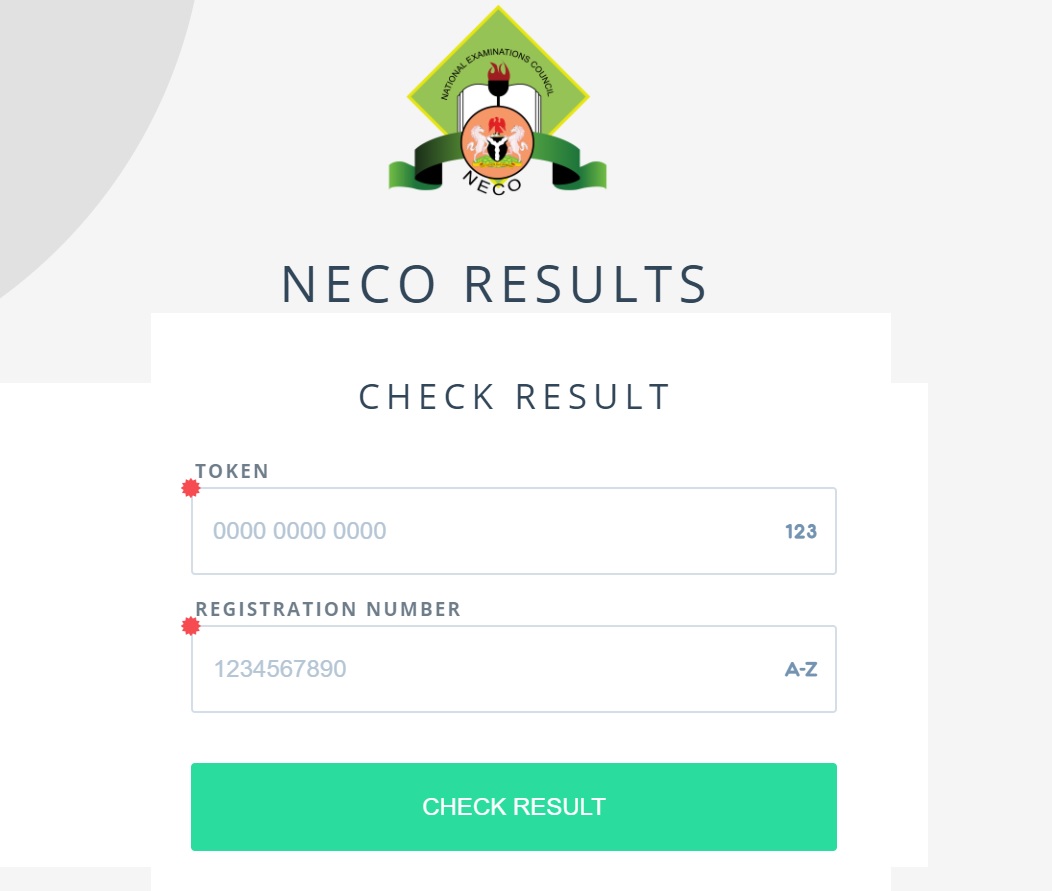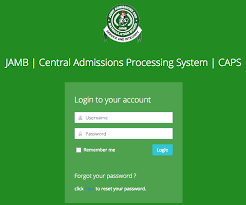UniAbuja Post UTME 2022 Application form | UniAbuja.edu.ng
The University of Abuja (UniAbuja) Post UTME Application form for 2022 academic session is now available to interested and qualified candidates. Check Eligibility, deadline, registration requirements and cut off mark.
All candidates who chose UniAbuja as their most preferred choice in Jamb UTME are to know that the Post UTME Application form for 2022 session is not yet out.
UniAbuja Post UTME 2022 cut-off mark
The University of Abuja (UniAbuja) Post UTME screening cut off mark is 180 for all candidates.
Therefore, if you scored 180 and above you are qualified to get your online Post UTME forms at the University of Abuja Portal.
Eligibility Criteria
All candidates who chose UniAbuja as their most preferred choice in Jamb UTME are qualified for the UniAbuja Post UTME 2021/2022 Screening exercise.
Candidates who wants to enrol into direct entry who have a good credit in O’level results and NCE/ND are also eligible to apply for screening exercise.
UniAbuja Post UTME 2022 Screening Application Deadline
University of Abuja, (UniAbuja) Post UTME 2022 Screening Application deadline is not yet out since the online forms are not on sale yet.
How to Apply for UniAbuja Post UTME 2022 session
The following are steps to follow when applying for UniAbuja Post UTME 2022 academic session:
- Eligible candidates are required to pay a processing fee of N2,000.00 (Two thousand Naira only), through Remita Platform via the University of Abuja 2022 Post-UTME Screening Portal.
- Visit http://portal.uniabuja.edu.ng and click on “Click here to apply“.
- Click Undergraduate link on the left pane
- Enter your JAMB Registration Number and
- Click on “Get details.”
- Complete the basic information page (Please note: Enter only valid phone number and email address and click next.
- In the payment review page, click on “Generate RRR” and this takes you to another page
- Click “Submit” and you will be redirected to remita payment page.
- Enter ATM card (Mastercard or Visa) number and other details as appropriate and submit
- Enter “OTP code” sent to your phone and click continue to complete your payment.
- After a successful payment, click on “Main login” on the portal, enter your Jamb registration number and Surname as password
- Click on “Login to dashboard”
- Click on “Application form” and complete your registration.
- Ensure you print completed registration form, payment receipt and exam schedule
NOTE: You can always requery your payment attempt if you have been debited and the network fails while completing your payment.
Enter your JAMB registration number, click “Get details”, then requery your unsuccessful payment attempt as shown below.
Also Note: It is mandatory for all candidates to upload their O level results on JAMB Portal.
For support, contact [email protected]
CONCLUSION
If this article was helpful, why not share on WhatsApp, Instagram, Facebook or Twitter.
Also, if you have any questions you can drop your comments below